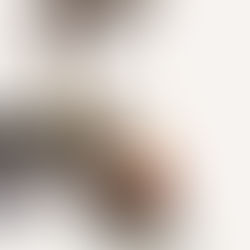3 IMPORTANT CHANGES THAT YOU SHOULD LET CRA KNOW AS SOON AS POSSIBLE!

All the benefits and credits calculated based on your tax return and information provided to Canada Revenue Agency (CRA). For following three (3) changes; NAME, MARITAL STATUS and ADDRESS, you need to ensure to update with CRA at earliest possible.
NAME CHANGE
If you have changed your name, you need to let CRA know as soon as possible to ensure your tax files reflect your new name accurately.
How you can update name changes with CRA: CRA does NOT accept name changes by email or online using My Account system. If you are changing your first and last name, you need to call CRA and provide Social Insurance Number (SIN) and full address to update your name change information.
Advising CRA for name change does NOT update your marital status. If your marital status has changed you need to do this separately by calling CRA or online by using My Account system.
MARITAL STATUS CHANGE
If your marital status has changed, you need to let CRA know as soon as possible, because all credits and benefits (CCTB, GST/HST, WITB etc.) that you are receiving may affect. You must let CRA know by end of the month after the month of your divorce.
How you can update marital status changes with CRA: For the marital status changes, either by calling CRA, online by using My Account system or by sending marital status change form.
ADDRESS CHANGE
If you are moving or planning to move, you need to let CRA know your new address. It is important to update your new address in your file to receive your benefit payments continue to arrive on time.
How you can update address changes with CRA: You can update address changes with CRA by using online My Account system, or by calling the CRA.
Contact us : If you have any questions or inquiries regarding name, marital status and address change updates with CRA, contact us at 647-861-2099 or send email to info@globalabcservices.com.